Are you looking around to find the best WordPress Cloud Server control panels? Are you tired of having to struggle with configurations, backup, deploy of a WordPress site on your favorite cloud provider? Are you looking into how to control panel hosting work?
On the web, many WordPress specific control panels exist, some are paid, some are free, some allow you to deploy other software, and some are dedicated to the WordPress world.
Here is my curated list of WordPress Cloud Server control panels. Free & Paid ones! For each, you will find useful information on how to set up your WordPress site, how they work, and if I tested! let’s roll!
Because some paid control panels offer a free version, they will be just present in the Paid WordPress Control Panel list, on the other side, on the Best Free – Opensource WordPress Control Panel, I will include only the 100% free – Opensource one, to avoid any confusion. I will try to keep this list updated when new solutions come out on the market.
Table of Contents
What is a WordPress Cloud Server control panels?
When we talk about WordPress, you have many different ways to start a WordPress site or to host many WordPress websites on the same server. On my side, I prefer to isolate when possible, each WordPress site inside a single, separate cloud server. This helps me to avoid issues with hacking, performance, and control. But sometimes, for practical reasons or budget reasons, we want to host different WordPress sites on the same server, to be able to manage all of them in the same place, and reduce the budget, and, if you resell Hosting, you can earn more money.
There are different ways to deploy a WordPress Site:
- You can spin a WordPress site on the wordpress.com platform. this is the easier way to do it, and you are on one of the best (and official, supported) WordPress platforms around.
- You can get a cloud, or dedicated server, install all the components manually (apache/nginx/litespeed, Mysql or MariaDB, SSL certificate, etc etc etc), and host your WordPress site for a few bucks, but you need to have the knowledge and be able to manage the command line, server security, updates an all the aspect that doing this manually means.
- You can get dedicated WordPress hosting, or get web hosting that supports WordPress, and this is the easier way, and most of the time the cheapest one
- Or you can use one of the WordPress Cloud Server control panels (free, paid) installed on any cloud of your choice, and use that to manage your WordPress site in a safe environment. This curated list is about the best WordPress server control panel, both Free and Paid.
Best Paid WordPress Server Control Panel
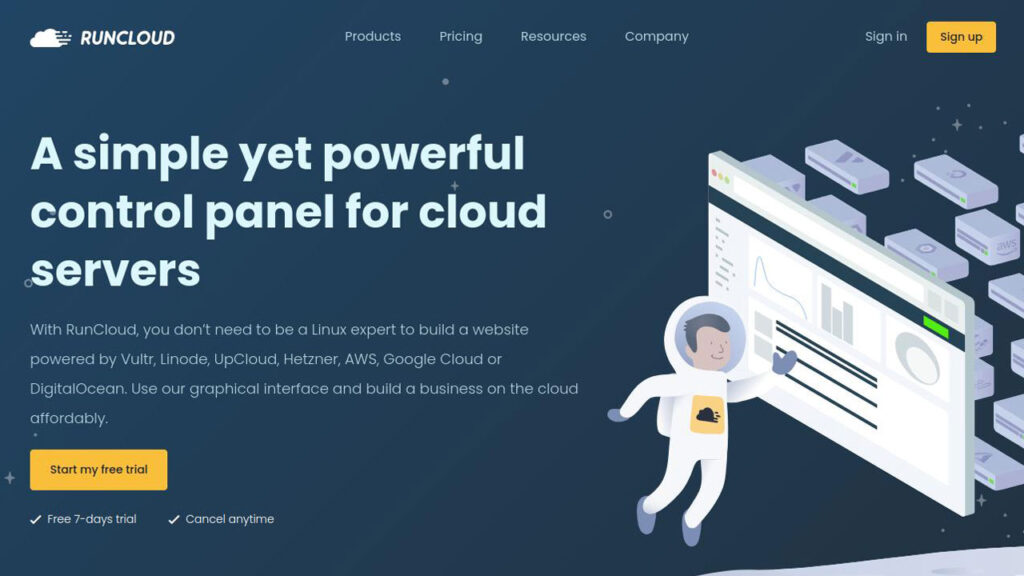
RunCloud
RunCloud.io is a cloud-based platform designed to simplify the management and deployment of web applications on cloud servers. It provides a user-friendly interface and a suite of tools to help developers and website owners manage their servers efficiently, without the need for extensive technical knowledge.
Key features of RunCloud:
- Server Management: RunCloud allows users to connect via API and manage multiple cloud servers from various providers like Amazon Web Services (AWS), DigitalOcean, Linode, Vultr, Google Cloud Platform (GCP), and others via Manual integration.
- Easy Configuration: The platform simplifies complex server configurations. Users can manage DNS settings on Cloudflare, different SSL certificates (let’s encrypt, custom certificater), PHP settings, and other server parameters through a user-friendly dashboard.
- Security and Monitoring: RunCloud offers security features like firewall management, automatic security updates, and more. It also provides monitoring tools to keep track of server performance and resource utilization.
- Collaborative Management: Users can invite team members and collaborate on server management tasks (on the Pro plan), making it suitable for development teams or agencies.
- Backup and Restore: RunCloud allows users to schedule automatic backups of their websites and databases. In case of any issues, users can easily restore their data from the backups.
- Migration and Staging: RunCloud allows users to clone – migrate a site, and to create a WordPress staging from the dashboard.
- Server-level Caching: RunCloud provide 2 type of cache including Full Redis page cache via Runcloud plugin or via OLS own caching plugin.
You can spin a WordPress site with one click, it supports different stacks (Apache, NGINX, Litespeed) and also containerized server with Docker for extra security. You can install other apps apart from WordPress with one click like Concrete5, Drupal, Grav, Joomla, OctoberCMS, Matomo, and Prestashop.
I do like the integrated Backup system, you can use Runcloud own storage, Local storage, or connect external storage like S3, SFTP, Wasabi, Dropbox, Google Drive, and more, it support also full and incremental backups. Their clone features for WordPress it work also very well.
price: from 6.67 $ / mo
supported cloud platforms: DigitalOcean, Vultr, UpCloud, Linode, Hetzner cloud, Google Cloud, Amazon AWS, NetCup, and more.
supported OS: Ubuntu 20.04+
one click WordPress install: yes.
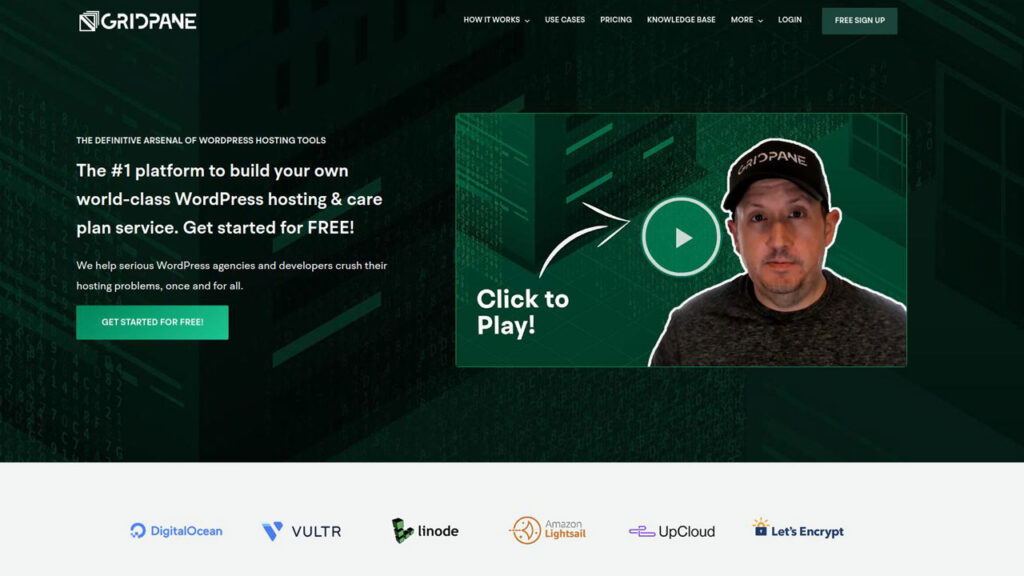
GridPane
GridPane is a WordPress hosting control panel designed for developers and agencies who manage multiple WordPress websites. It supports only WordPress and they recently had a Strategic investment from Automattic (yes, the guys behind WordPress).
It aims to simplify the deployment, management, and performance optimization of WordPress sites on cloud-based servers. GridPane focuses on providing a high level of customization and performance control for WordPress users.
Key features of GridPane:
- Server and Site Management: GridPane allows users to connect and manage multiple cloud servers from providers like DigitalOcean, Linode, Vultr, Google Cloud Platform (GCP), and others. Users can create, clone, and delete servers as needed. Each server can host one or more WordPress sites.
- Easy WordPress Deployment: GridPane streamlines the process of deploying new WordPress sites. Users can create new sites with a few clicks, and the platform automatically configures the necessary server settings and database connections.
- High-Performance Stack: GridPane utilizes a performance-oriented stack that includes Nginx web server, PHP-FPM, Redis, and MariaDB, optimized for fast WordPress loading times and enhanced security.
- Staging and Cloning: GridPane allows users to create staging environments of their WordPress sites for testing purposes. Additionally, users can clone existing sites to create new instances with identical configurations.
- Server-level Caching: GridPane offers server-level caching options like Redis object caching and Nginx FastCGI caching to further improve site performance.
- Automated Backups: GridPane provides scheduled automated backups of WordPress sites, allowing users to restore their websites easily in case of any issues.
- Security Features: The platform includes various security measures such as IP whitelisting, automatic fail2ban integration, and the ability to manage SSH keys.
- Performance Analytics: GridPane provides performance analytics and monitoring tools to track server usage, site performance, and resource utilization.
Supporting only WordPress you can beat that the optimizations in place are great! they offer a free version but are limited to a few Cloud Providers (they get a commission from there to keep the free version available), and the support is great, they also have a Facebook group where the team and the community are reactive and answer to any questions quickly. If you have to host only WordPress install, and the budget fits your requirement, Gridpane is the best in terms of security and performance for your WordPress ecosystem.
price: from 0$ / mo in the free version but limited. Panel version starting from 100 $ / mo
supported cloud platforms: DigitalOcean, Vultr, UpCloud, Linode, Hetzner cloud, Google Cloud, Amazon AWS, NetCup, and more.
supported OS: Ubuntu 20.04, 22.04 on Vultr.
run: WordPress only.
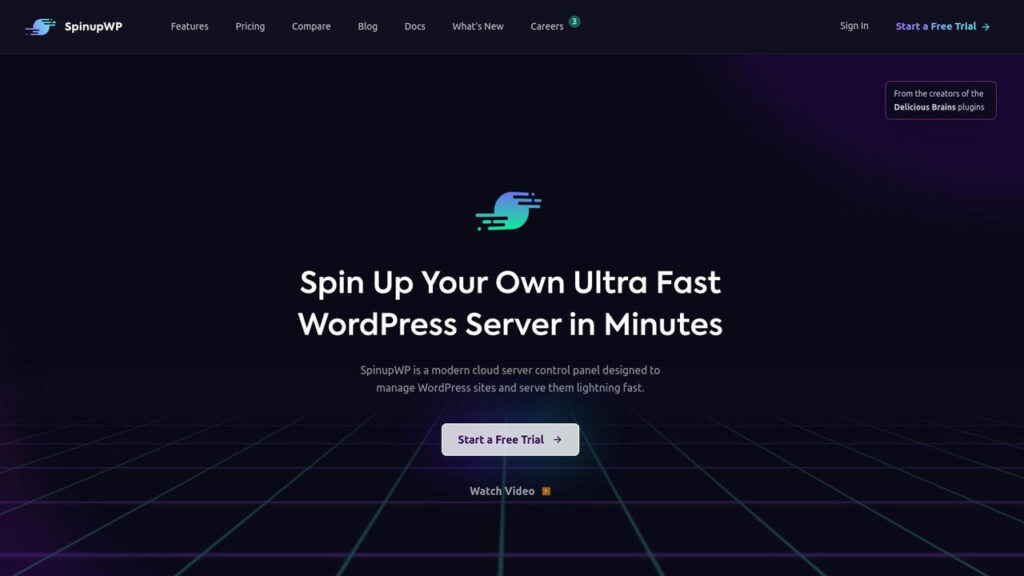
SpinupWP
SpinupWP is a WordPress optimized control panel designed specifically for developers and agencies to manage and deploy WordPress websites on cloud-based servers. It provide a streamlined and performance-focused solution for hosting WordPress sites with full control and flexibility.
Key features of SpinupWP:
- Server Management: SpinupWP allowed users to connect and manage cloud servers from providers like DigitalOcean, Linode, Vultr, Google Cloud Platform (GCP), and others. Users could create and manage multiple servers to host their WordPress websites.
- Easy WordPress Deployment: SpinupWP simplified the process of setting up new WordPress sites. Users could easily create new sites on their servers, and the platform automatically configured server settings and database connections.
- Performance-Oriented Stack: SpinupWP utilized a performance-focused stack that included Nginx web server, PHP-FPM, Redis, and MariaDB. This stack was optimized for fast WordPress loading times and improved overall site performance.
- SSL Integration: The platform made it easy to install and manage SSL certificates for secure HTTPS connections on WordPress sites.
- Server-level Caching: SpinupWP offered server-level caching options like Redis object caching and Nginx FastCGI caching to further boost site performance.
SpinupWP is also WordPress-specific control panel, meaning everything is tailored around hosting a WordPress site or Multisite. With SpinupWP you can do WordPress core, plugin, and theme updates without even leaving the SpinupWP dashboard.
price: from 12$ / mo
one click WordPress install: yes.

Ploi
Ploi.io is a server management platform designed to simplify the deployment, hosting, and management of web applications, including but not limited to WordPress, Laravel, and other PHP-based applications. It is targeted toward developers, agencies, and teams who need a user-friendly solution to handle server-related tasks and focus on their projects’ development.
Key features of Ploi.io:
- Server Deployment: Ploi.io supports various cloud providers like DigitalOcean, Linode, AWS, Vultr, and others. Users can easily create and manage cloud servers through Ploi.io’s intuitive interface.
- Web Application Deployment: The platform enables users to deploy web applications quickly and effortlessly. It offers an easy setup for popular applications like WordPress and Laravel, with pre-configured settings for optimal performance.
- SSL Integration: Ploi.io simplifies the process of installing and managing SSL certificates for secure HTTPS connections on web applications.
- Git Deployment: Ploi.io supports Git integration, allowing developers to deploy their applications directly from Git repositories, making the deployment process seamless and efficient.
- Automated Backups: The platform provides scheduled automatic backups of web applications and databases, ensuring that users can restore their data in case of any unforeseen issues.
- Server Monitoring: Ploi.io offers monitoring tools to keep track of server performance, resource utilization, and application health.
- Database Management: Users can manage their databases through the Ploi.io dashboard, making it convenient to create, modify, and back up databases.
- Collaborative Management: Ploi.io allows teams to collaborate on server and application management by inviting team members and assigning different access levels.
- Server Configuration: Ploi.io provides easy configuration options for web servers (like Nginx and Apache), PHP settings, and other server parameters, empowering users to fine-tune their environments.
- One-Click Server Hardening: The platform offers a one-click server hardening feature to apply security measures and best practices to the server setup.
The particularity of Ploi is that you can deploy different type of Web server, so you are not limited to WordPress hosting but you can deploy for example Database Server, or Mail Server, from the same dashboard, it support also Load Balancing. They also provide an IOS / Android app to manage all the application from your Mobile device.
price: from 0$ / mo in the free version but limited. Basic version starting from 10 $ / mo
one click WordPress install: yes.

ServerAvatar
ServerAvatar.com is a cloud-based server management platform that aimed to simplify the process of deploying, hosting, and managing websites and applications on cloud servers. It targeted developers, agencies, and businesses who wanted an easy-to-use platform for server management and website hosting.
Key features of ServerAvatar:
- Server Deployment: ServerAvatar supported popular cloud providers such as DigitalOcean, Linode, Vultr, AWS, Google Cloud Platform (GCP), and others. Users could create and manage cloud servers through the platform’s interface.
- Website/Application Deployment: The platform allowed users to deploy websites and applications quickly and effortlessly. It provided support for PHP-based applications like WordPress, Laravel, and others, with pre-configured settings for optimal performance.
- SSL Integration: ServerAvatar made it easy to install and manage SSL certificates for secure HTTPS connections on websites and applications.
- Git Deployment: The platform supported Git integration, enabling developers to deploy applications directly from their Git repositories.
- Automated Backups: ServerAvatar provided scheduled automatic backups of websites and databases, ensuring data safety and allowing easy restoration in case of issues.
- Server Monitoring: The platform offered monitoring tools to keep track of server performance, resource utilization, and application health.
- Database Management: Users could manage their databases through the ServerAvatar dashboard, facilitating easy creation, modification, and backup of databases.
- Collaborative Management: ServerAvatar allowed teams to collaborate on server and application management by inviting team members and assigning different access levels.
- Server Configuration: The platform provided easy configuration options for web servers (like Apache and Nginx), PHP settings, and other server parameters, making it easier for users to customize their server environments.
- Security Measures: ServerAvatar offered basic security measures to secure servers and websites, such as IP whitelisting and server firewall settings.
price: from 9$ / mo
one click WordPress install: yes.
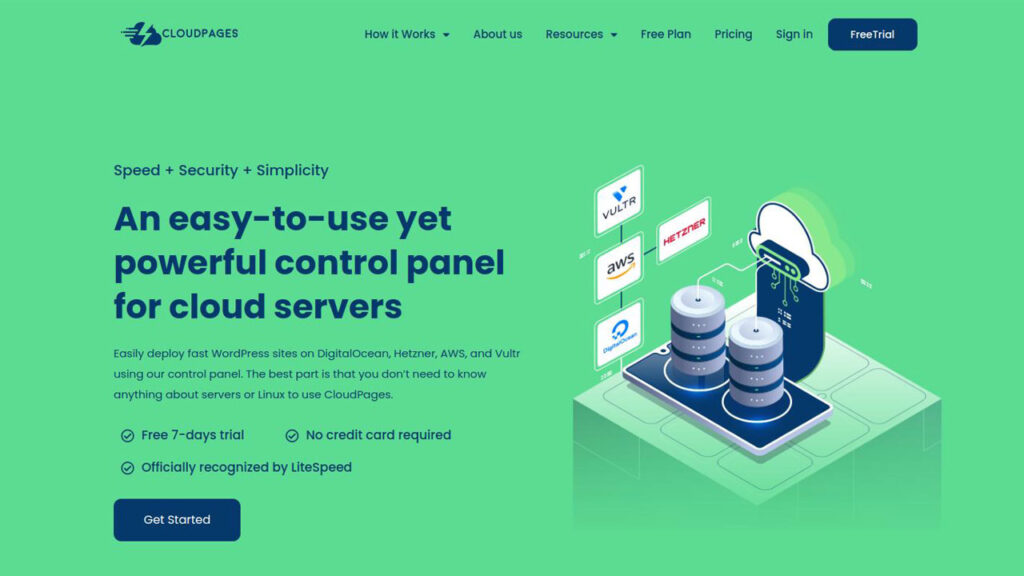
CloudPages
CloudPages is a new entry in the Cloud Control Panel world. Is made by the same guys behind Litespeed, and for this reason, is Litespeed based. They offer a WordPress manager with one-click Staging, Auto-login and more.
Key features of CloudPages:
- CloudPages support many providers like DigitalOcean, Linode, Vultr, AWS, Google Cloud Platform (GCP), and many other.
- Based on Litespeed server, where performance and scalability should be amazing.
- Offer a free version with plenty of resources.
price: Free version available with unlimited server. Personal from 10$ / mo
one click WordPress install: yes.
Best Free – Opensource WordPress Server Control Panel
Here you will find a list of the best Open source cloud control panel where you can deploy your WordPress website without having to pay any fee for your control panel. The list include only OpenSource control panels.
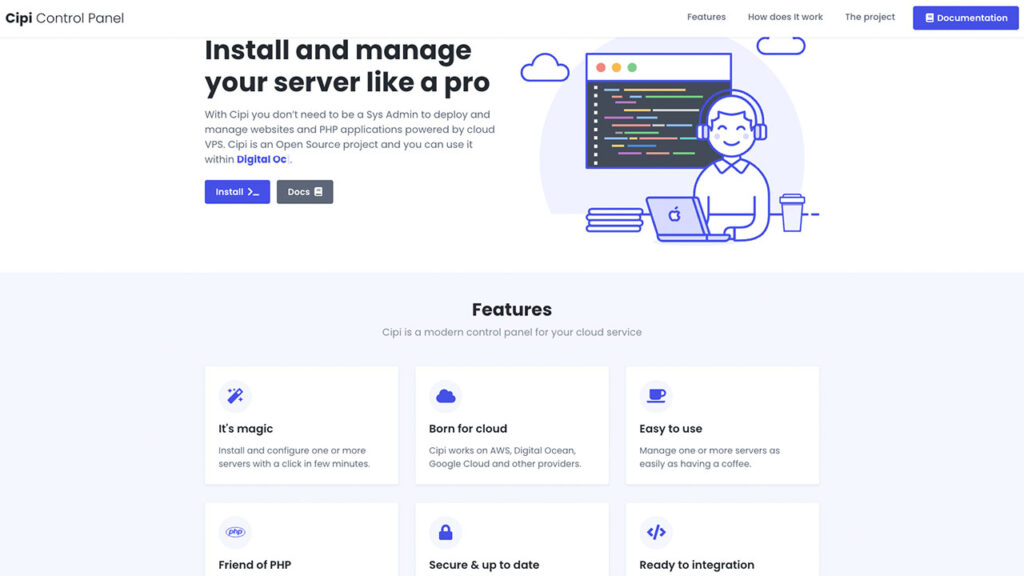
Cipi
Cipi.io is a opensource server control panel designed to simplify the deployment and management of web applications and websites on cloud servers.
Key features of Cipi:
- Cloud Provider Support: Cipi.io supported various cloud providers like DigitalOcean, Linode, Vultr, AWS, Google Cloud Platform (GCP), and others. Users could easily create, manage, and scale cloud servers through the platform’s interface.
- Web Application Deployment: The platform offered quick and straightforward deployment of web applications and websites. It supported popular PHP-based applications like WordPress, Joomla, Laravel, and more, with pre-configured settings for optimal performance.
- SSL Integration: Cipi.io made it easy to obtain and manage SSL certificates for secure HTTPS connections on web applications, ensuring website security.
- Git Deployment: The platform supported Git integration, allowing developers to deploy applications directly from their Git repositories.
- Automated Backups: Cipi.io provided automated and scheduled backups of websites and databases, enabling users to restore their data in case of any issues.
- Server Monitoring: The platform offered monitoring tools to track server performance, resource utilization, and application health.
- Collaborative Management: Cipi.io allowed team collaboration by letting users invite team members and assign different access levels for server and application management.
- Database Management: Users could easily manage their databases through the Cipi.io interface, making it convenient to create, modify, and back up databases.
- Server Configuration: The platform provided easy configuration options for web servers (like Apache and Nginx), PHP settings, and other server parameters, empowering users to customize their server environments.
- Security Measures: Cipi.io offered basic security measures such as IP whitelisting and server firewall settings to enhance server security.
price: free
supported os: Ubuntu 20.04
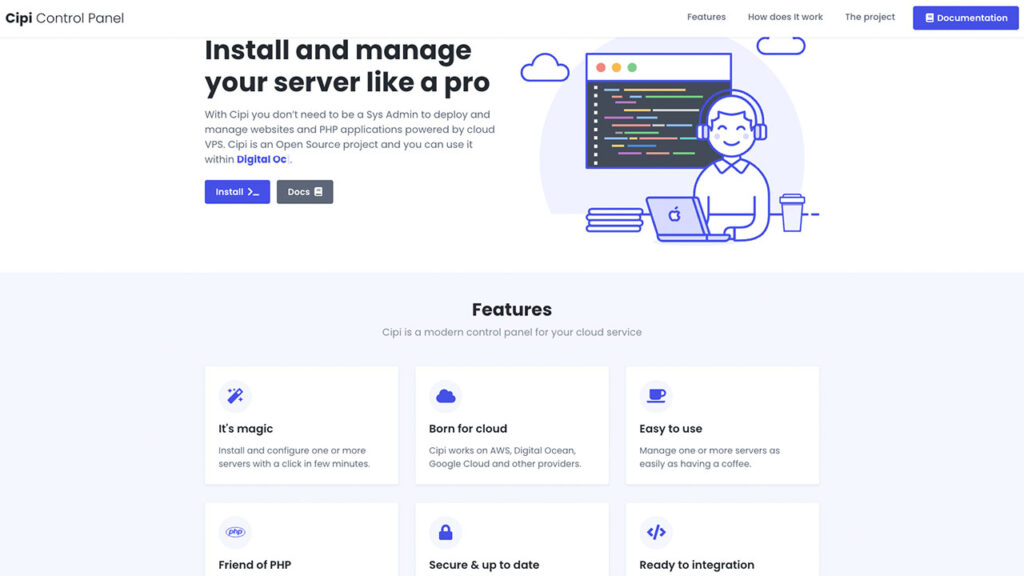
Cloudpanel
CloudPanel is a free and open-source server control panel designed specifically for managing cloud-based servers to host web applications, including PHP-based applications like WordPress, Joomla, Laravel, and others. It provided users with an intuitive and user-friendly interface to simplify server management tasks and optimize website performance.
Key features of CloudPanel included:
- Cloud Provider Support: CloudPanel was compatible with various cloud providers, such as DigitalOcean, Linode, Vultr, AWS, Google Cloud Platform (GCP), and others. Users could easily create, manage, and scale cloud servers through the control panel.
- Web Application Deployment: The platform facilitated quick and straightforward deployment of PHP-based web applications. It provided pre-configured settings for different applications to ensure optimal performance and easy setup.
- SSL Integration: CloudPanel made it easy to obtain and manage SSL certificates for secure HTTPS connections on web applications, helping to enhance website security.
- Git Integration: The control panel supported Git integration, enabling developers to deploy applications directly from their Git repositories.
- Automated Backups: CloudPanel offered automated and scheduled backups of websites and databases, allowing users to restore their data in case of any issues.
- Server Monitoring: The platform included monitoring tools to track server performance, resource utilization, and website/application health.
- Database Management: Users could easily manage their databases through the CloudPanel interface, making it convenient to create, modify, and back up databases.
price: free
supported os: Debian, Ubuntu, and CentOS.
run: WordPress, PHP, Node.js, Python, Static Html sites
If you know any reliable free control panel for Windows server please let me know in the comment below, i will add to this list! Thank you for reading my WordPress Cloud Server control panels list, if you liked please share this post on social media, and if you want to suggest any WordPress Cloud Server control panels please leave a comment below! i will keep this post updated! thanks.
Posted by